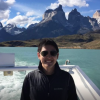Discover how the Essential Skills Coaching Methodology allows us to develop tennis players, not ball hitters!
“Tom not only looks at the big picture, his teaching philosophy outlines how one thing influences another. It's like a jigsaw puzzle where all the pieces fit perfectly.” - John Carrizosa, PVTC Director of Junior Development
SOME OF THE SERVICES AVAILABLE:
Discuss anything over the phone or via Zoom with 100% confidentiality.
Video Analysis - Send a video of your player practicing or competing. We can discuss their game and the methods to take their game to the next level.
Coaching Methods - Discuss coaching methods in general or focus on how to achieve specific results with a particular player you are working with.
Games and Drills - Discuss games and drills to target and develop specific areas of a player’s game.
Parent Coaches - Discover how to effectively work with your player full-time or in between their coaching sessions. Help them to develop the Essential Skills required to reach their potential.
MY SERVICES
Once the transaction is completed and I have received your video, I will contact you to schedule a time that works for both parties.
SENDING YOUR VIDEOS FOR ANALYSIS
There are two simple ways to send videos for analysis. Either way, once I receive your video I will contact you to arrange a time to analyze your video together.
Uploading videos to YouTube
You can upload videos to YouTube in a few easy steps. Use the instructions below to upload your videos from a computer or from a mobile device.
- Sign in to YouTube.
- Click on Upload at the top of the page.
- Before you start uploading the video you can choose the video privacy settings.
- Select the video you'd like to upload from your computer. You can also import a video from Google Photos.
- Click Publish to finish uploading a public video to YouTube. If you set the video privacy setting to Unlisted you can Share your video privately by simply sending the link.
You're done! Once the upload is completed YouTube will send you an email to notify you that your video is done uploading and processing. You can then forward that link to me.
Uploading video via Google Drive
How to share a video on Google Drive.
- Open Google Drive and ensure you’re logged into your Google account.
- Click the “+New” button on the left hand side and upload your video from your computer. …
- Click on the video file once to highlight it.
- Right-click on the file name to open a menu of options.
- Click “Share.”
You’re done! Once the video has been received, we’ll be in touch!